1.
Log in to
Open Access as
ckbadmin2.
Go to CKS > Upload Files3.
Go to Design mode
4.
Go to Upload Files Control Properties5.
Expand Behavior and
click on ellipse button
6. File type specification is in the format of 'description | extensions(s): mime type'
For example, 'Planogram files | *.psa;*.apb: application/psa'
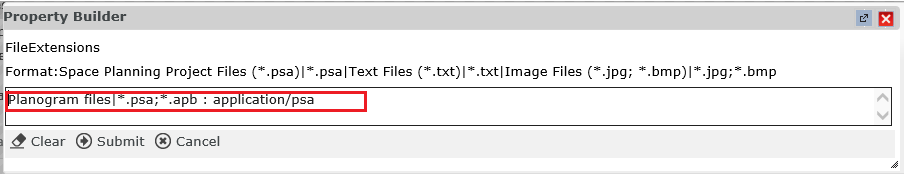
7. Ensure Apply button is clicked to save the changes
8. Note Description is no longer used; browsers use a standard description of 'Custom Files' which cannot be changed or overridden




