Things to Know about "Copy Information" mentioned in Step-1 of the Resolution:
- The option is in next path: File > New > Store Rollout.
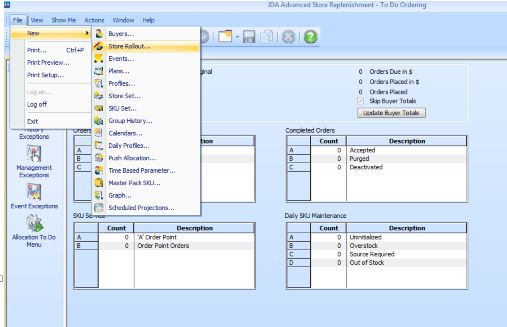
- Enter the ID for the new store's DC if different from the DC ID for the model store, Otherwise leave blank
- If ‘Copy Product Mix’ is not selected, only copies general SKU information and Schedule Job is not created
- If selecting E3SSINGLE, copy and schedule jobs can run at the same time
- If selecting E3SMULTI, copy jobs need to complete before the schedules are submitted (JDA recommends using E3SSINGLE).
- New Store Rollout copies Supersede information.




