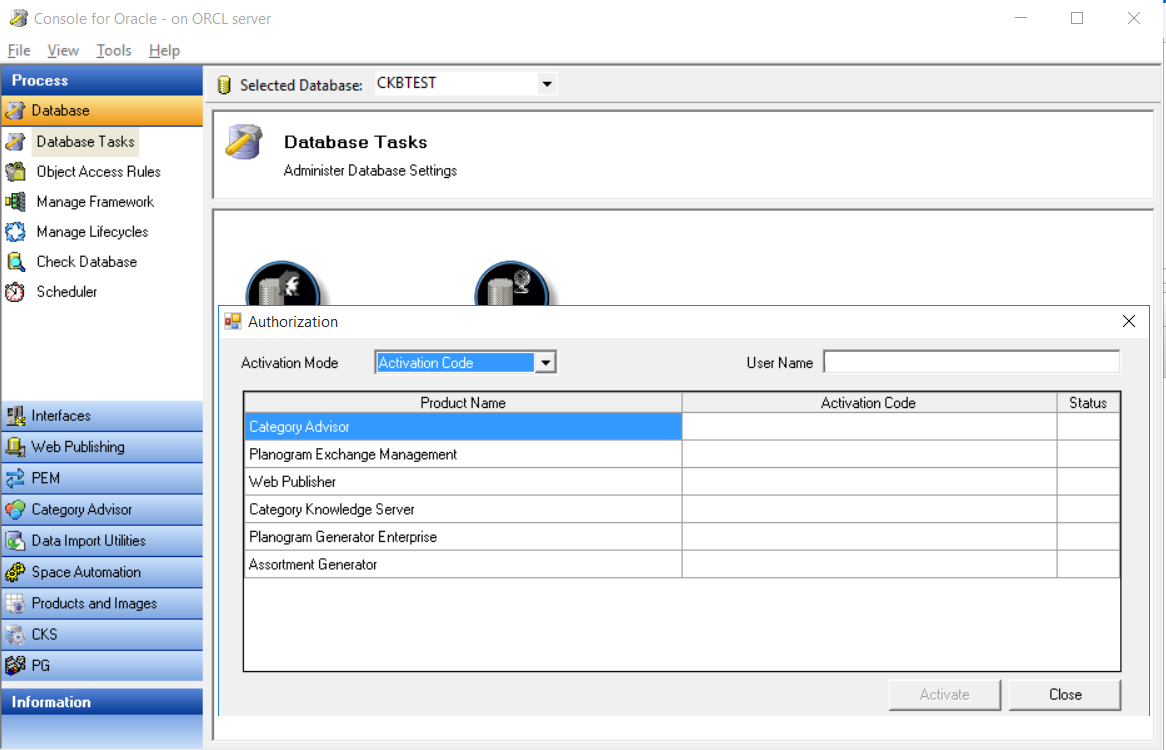To activate the Planogram Generator please follow the below steps
- Login to console
- Go to PG process
- Go to Authorization tab
- Enter the Customer name in the first field
- Enter the activation code in the second field
- Click on Apply button and planogram generator will be activated
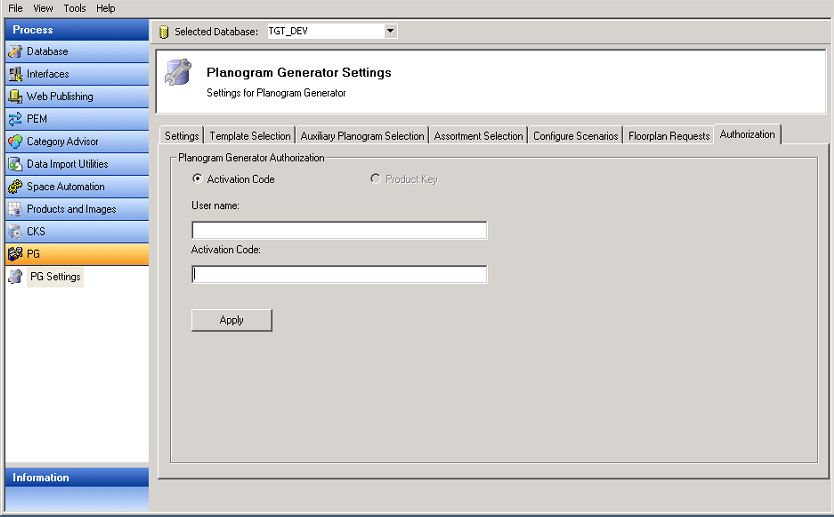
For Activation of Planogram Generator Enterprise 2017.x.x and above follow the below steps
1. Login to console
2. Navigate to help > Authorization
3. Enter the Customer name in the User Name field
4. Enter the activation code in the field corresponding to the component intended to be activated
5. Click Activate > Close