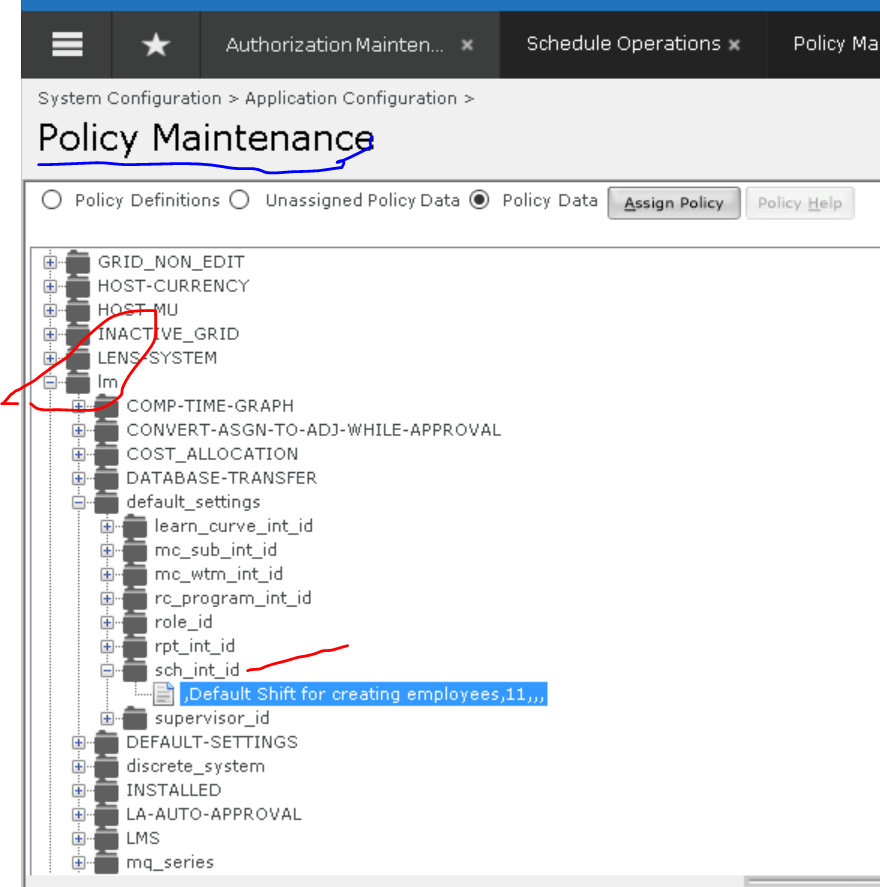To Turn a Schedule to Automatically default for all new Employees being Imported/Created.
1. Log into JDA Application.
2. Navigate to Policy Maintenance
3. Click on Policy Definition Radio Button.
4. Click on User Default Configuration.
5. Click on Default Schedule.
6. Chose a Default Schedule from Combo Box Schedule: Field.
Note: No nulls are allowed and therefore can only be used for Turning on or changing the default Schedule.
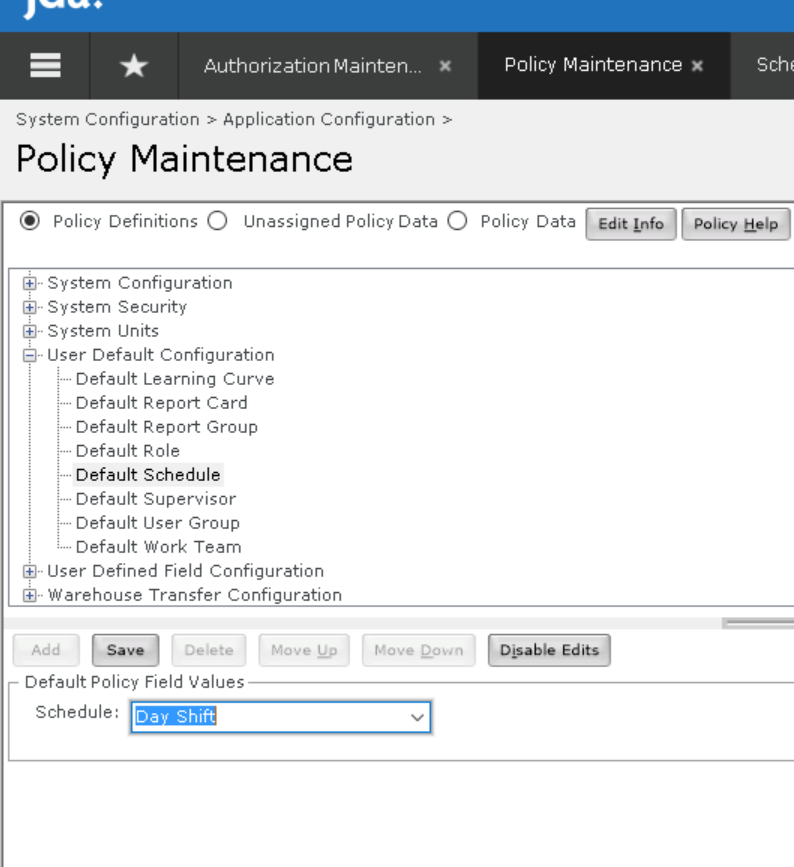
To Turn off Default Schedule from being automatically associated to new Employees being Imported or Created.
1. Log into JDA Application.
2. Navigate to Policy Maintenance
3. Click on Policy Data Radio Button.
4. Click lm>default_settings>sch_int_id>Defualt Shift for creating Employees
5. Set value for this policy to 0.