In Advanced Replenishment Client Server, click on Help, then About, the Release Number will give the current Version and Service pack level.
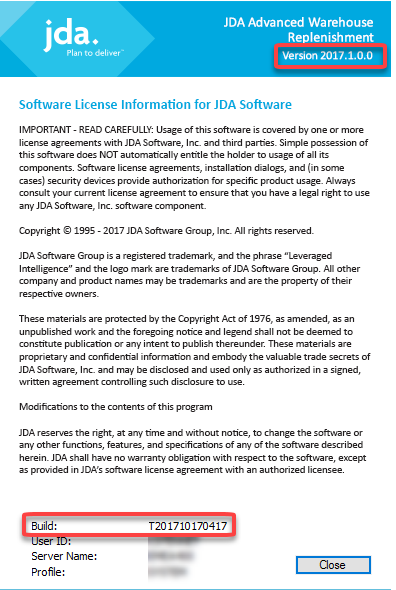
If using the Green Screen GUI:
- From the To Do Menu Type 'Z'
- Press Enter to access the Utility Menu
- Press the F4 function key
- A Pop up box will be displayed showing the version
- Look on the line for the PTF Library under the column level, you will be able to see the Version and Release
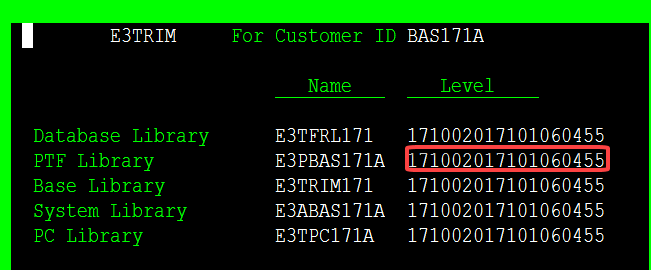
- The first few positions will give you the Version and if the last position contains a letter, this will give you the Service Pack Release
- For example, 171002017101060455 means Version 2017.1.0 Service Pack Release 0. (2017.1.0.0) and 07072010029B means Version 7.7 Service Pack Release B (7.7.1)




