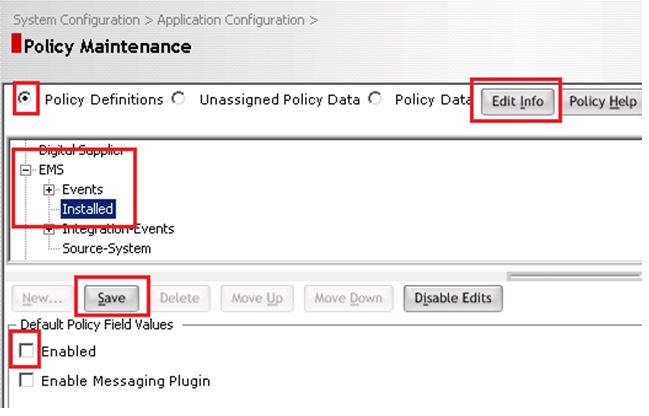EMS (Event Management System), is a web-based configurable tool to automatically send alerts when defined system events occur. If EMS alert functionality is not used, disable it to prevent the creation of unnecessary alerts and the associated XML and TRG files in EMSOUT directory on the application server.
To enable or disable EMS alert creation from JDA applications:
- Open Policy Maintenance in instance GUI client
- Select Policy Definitions radio button
- Navigate to EMS > Installed
- Check/uncheck the Enabled check box to enable/disable creation of the EMS alerts
- Restart MOCA to activate new policy setting