- Batch.log error in context:
"I,42:0,Transact,09/15/2017,01:42:37,PLANNING_USER,Importing into \\machine\Toolkit\PROD\UserPlans\MOPP\CAT_0060\Roll3Year\CAT_0060\mod00001\mod00001. E,42:0,Transact,09/15/2017,01:57:37,PLANNING_USER,Unable to read data from database server."
Note that the time difference of Importing into (01:42:37) and Transact error (01:57:37) is here 15 minutes (900 sec) as set in "Max Wait Time". (Constant time span for all occurrences of reported issue)
- The error "Unable to read data from database server” is a generic message and may not always represent a "Max Wait Time" condition.
Issue: EPBatch.exe performs very slow when compared to Planning.exe while running the same script.
Solution: Modified EP Batch such that few user interface related functionalities like Drawing cells, creating and removing temporary styles which are not necessary when running scripts via EPBatch.
(Redundant user interface related functionality been executed in the memory, when running scripts via EPBatch.)
- Running transact interactive using EPC:
EPC: Home > Transact

Source ServerDB
AppDB
OK
Import from ServerDB
BOP_RtlLY = BOP_RtlWP from ServerDB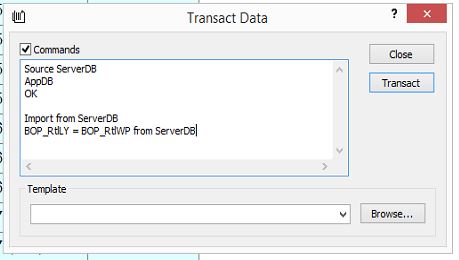
GUI error:
"Error retrieving data from the EP Mid-Tier server, the error returned is:
Unable to read data from database server"
Planning.log:
"Unable to read data from database server."
- Running transact in batch mode using EPBatch.exe
Command window message: (log-file if command redirection operators > or >> are used)
"E,42:0,Transact,09/25/2017,08:02:05,PLANNING_USER,Unable to read data from database server."
Note, the time in-between “Importing into … \mod00001” and error “Unable to read data from database server” is the “Max Wait Time” choose in EPC > Connect Option. (In this sample 2 seconds)




