- Performance batch update job can be configured to run on a Daily, Weekly, Monthly, or Yearly in Data Manager. Path: Data Manager>Category Advisor>Batch Performance
- Configuration shown below is configured to run once a week on Friday
- For Weekly job, ensure to schedule the weekly automated process to match the day configured in the Batch Job Recurrence dialog box
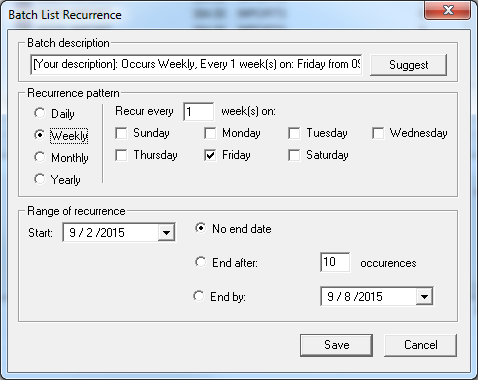
- Set up an ini file
[Batch Performance]
Control=IKBCAPerformance.CTLPerformance
Type=Performance
UserName=<ckb username>
Password=<password>
Database=<ckb Database>
Server=<Oracle hostring or Servername hosting SQL Server CKB database)
TrustedConnection=<0 or 1>
Account=<Account name>
- Set up a batch file
@echo
:Begin
"C:\Program Files (x86)\JDA\Intactix\Intactix Knowledge Base\ProfusionConsole.exe" INIFile="C:\CSS\Intactix\IKBCAPerformanceOra.ini" BATCH="BATCH PERFORMANCE" ErrorFile="C:\CSS\Intactix\Errorlog.log"




